Lists of Ewe names and their meanings

In the Ghanaian community and bringing it down to the Ewes, names are specifically given for different reasons. The main reason why names among this tribe are never taken for granted is that the names normally have a direct impact on the bearers. Names are given for a reason since they reflect or have an influence on the people to whom they are given. All names have meanings they represent and Ghanaian names and specifically Ewe names are not an exception. You will be enlightened on some of these Ewe names and their various meanings. In fact, this article gives you an idea of what some Ewe names mean. Names are like organic components of the people per the people's beliefs. We believe that individuals become the name they are given and for this reason, names are chosen carefully before being given to individuals. Some of the names are just given to show the day of the week a person is born whereas some show the circumstances around a person's birth. Below are some nam...
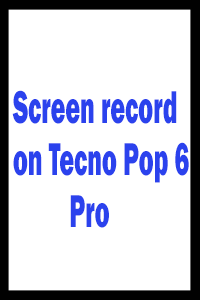












Comments
Post a Comment
Share your views on this insightful content